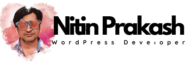Shortcodes Reference for Thank You Page for WooCommerce
This documentation page lists all the available shortcodes in the Thank You Page for
WooCommerce plugin, along with detailed descriptions and use cases. These shortcodes help dynamically
display customer and order information, providing a personalized and informative Thank You page after checkout.
1. Order Details
Shortcode: [TRFW_ORDER_DETAILS]
- Description: Displays a detailed summary of the customer’s order, including product names,
quantities, and totals. - Use Case: Use this shortcode to show a complete order breakdown, which can be helpful for the
customer to review what they’ve purchased. - Example:
Here is a summary of your order:
[TRFW_ORDER_DETAILS]
2. Order Number ( PRO )
Shortcode: [TRFW_ORDER_NUMBER]
- Description: Displays the order number associated with the current order.
- Use Case: Use this shortcode to display the customer’s order number for easy reference in case
of future inquiries or tracking. - Example:
Thank you for your purchase! Your order number is [TRFW_ORDER_NUMBER].
3. Customer First Name ( PRO )
Shortcode: [TRFW_CUSTOMER_FIRST_NAME]
- Description: Displays the first name of the customer who placed the order.
- Use Case: Personalize the Thank You page by addressing the customer by their first name.
- Example:
Hello [TRFW_CUSTOMER_FIRST_NAME], thank you for your order!
4. Customer Last Name ( PRO )
Shortcode: [TRFW_CUSTOMER_LAST_NAME]
- Description: Displays the last name of the customer.
- Use Case: Use this shortcode to show the customer’s full name when combined with their first
name. - Example:
Dear [TRFW_CUSTOMER_FIRST_NAME] [TRFW_CUSTOMER_LAST_NAME], your order has been received.
5. Customer Email ( PRO )
Shortcode: [TRFW_CUSTOMER_EMAIL]
- Description: Displays the email address associated with the customer’s order.
- Use Case: Useful for confirming the email where the customer will receive order updates.
- Example:
We have sent a confirmation email to [TRFW_CUSTOMER_EMAIL].
6. Customer Phone Number ( PRO )
Shortcode: [TRFW_CUSTOMER_PHONE_NUMBER]
- Description: Displays the phone number provided by the customer during checkout.
- Use Case: Use this to show the contact information the customer provided, so they can
double-check its accuracy. - Example:
If we need further information, we will contact you at [TRFW_CUSTOMER_PHONE_NUMBER].
7. Customer Details ( PRO )
Shortcode: [TRFW_CUSTOMER_DETAILS]
- Description: Displays the customer’s full name, email, and phone number in a single block.
- Use Case: Convenient for displaying all the essential customer information at once.
- Example:
Your details:
Name: [TRFW_CUSTOMER_FIRST_NAME] [TRFW_CUSTOMER_LAST_NAME]
Email: [TRFW_CUSTOMER_EMAIL]
Phone: [TRFW_CUSTOMER_PHONE_NUMBER]
8. Order Total ( PRO )
Shortcode: [TRFW_ORDER_TOTAL]
- Description: Displays the total amount of the order, including taxes and shipping fees.
- Use Case: Display the final total the customer has paid, including all fees, so they have a
clear record of the cost. - Example:
The total for your order is [TRFW_ORDER_TOTAL].
9. Order Customer Notes ( PRO )
Shortcode: [TRFW_ORDER_CUSTOMER_NOTES]
- Description: Displays any notes the customer left during checkout.
- Use Case: Highlight any special instructions or requests from the customer regarding their
order. - Example:
Customer notes: [TRFW_ORDER_CUSTOMER_NOTES].
10. Order Payment Method ( PRO )
Shortcode: [TRFW_ORDER_PAYMENT_METHOD]
- Description: Displays the payment method used by the customer for their purchase.
- Use Case: Reassure the customer by showing how they paid for the order (e.g., credit card,
PayPal, etc.). - Example:
You paid via [TRFW_ORDER_PAYMENT_METHOD].
11. Order Date ( PRO )
Shortcode: [TRFW_ORDER_DATE]
- Description: Displays the date on which the order was placed.
- Use Case: Useful for showing the exact date and time the customer completed their order, acting
as a record for their purchase. - Example:
Your order was placed on [TRFW_ORDER_DATE].
12. Shipping Address ( PRO )
Shortcode: [TRFW_SHIPPING_ADDRESS]
- Description: Displays the shipping address provided by the customer during checkout.
- Use Case: Allows customers to review their shipping details in case of errors.
- Example:
Your order will be shipped to:
[TRFW_SHIPPING_ADDRESS]
13. Google Merchant Center Review Form ( PRO )
Shortcode: [TRFW_GMC_REVIEW_FORM]
- Description: Displays a Google Merchant Center review form that allows customers to leave
feedback about their purchase experience. - Use Case: This is great for gathering customer feedback and improving your store’s reputation
by submitting reviews to Google. - Example:
We value your feedback! Please leave a review using the following form: [TRFW_GMC_REVIEW_FORM].
How to Use the Shortcodes
Each shortcode can be added to the Thank You page by using the WordPress block editor or Classic Editor:
- Add Shortcodes to a Page:
- Go to Pages in your WordPress dashboard.
- Open the Thank You page for editing.
- Insert shortcodes directly into the content editor, either by adding a shortcode block or by pasting the
code into a text block.
- Add Shortcodes to a Template:
- If you are working with custom theme files and want to insert shortcodes directly into the template
file, use the WordPressdo_shortcode()function. - Example:
echo do_shortcode('[TRFW_ORDER_DETAILS]');
- If you are working with custom theme files and want to insert shortcodes directly into the template
By leveraging these shortcodes, you can create a highly personalized and functional Thank You page, improving customer
engagement and enhancing the post-purchase experience.