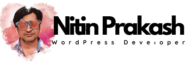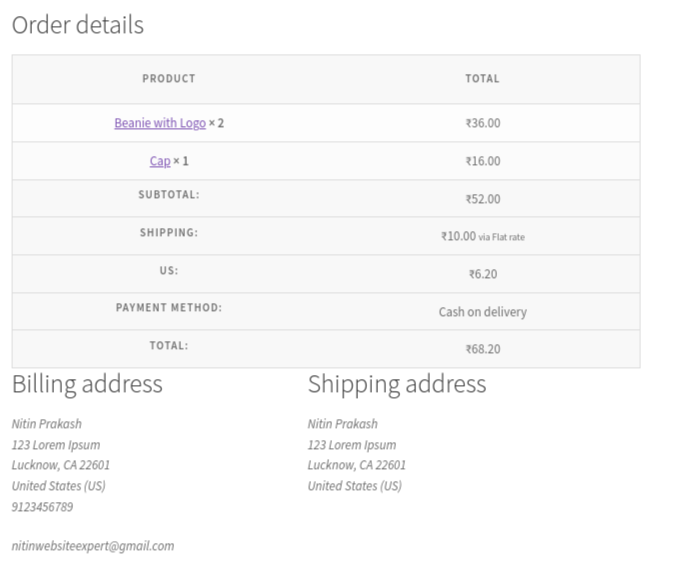
Configure Order Details Display Using ShortcodeIn the plugin settings, you will find options related to customizing your Thank You Page. To display order details, you can use the
[TRFW_ORDER_DETAILS] shortcode. Here’s how:- Place the Shortcode: In the Thank You Page’s content editor, simply place the
[TRFW_ORDER_DETAILS]shortcode where you want the order details to appear. - Customize Order Details: The shortcode offers flexibility, allowing you to specify which order details are shown. For example, you can choose to display the order number, order date, product names, quantities, prices, and more.
- Design and Layout: Customize the order details section’s layout and design within the content editor. Use CSS styles or shortcode attributes to align with your theme and brand’s style. This flexibility depends on your theme’s capabilities..