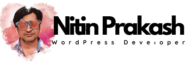Without a single doubt, WordPress SEO by Yoast is one of the best optimization plugins that have ever been produced. To rank highly in the search engines, an internet marketer using WordPress will need to configure it correctly and then find the most useful plugins that will aid him in that task. Although there are varieties to choose from, the WordPress SEO by Yoast is among the best that you will ever come across.
One of its benefits is on the Meta description and post titles. Whenever you write a post or page, you will be provided with a box to fill in the title, description and the keywords that you are targeting. To cap it all, you get to see a preview of how that text will appear to a searcher on the results pages. Another great feature that comes with this tool is the meta robots settings. This will especially come in handy when you want to leave out some of your posts and pages from being indexed by the search engines. To set it up, just go to the ‘advanced’ tab in the meta box where you will be provided with a list of options to adjust for each post that you publish.
In WordPress SEO, breadcrumbs come with a totally different meaning. They make it easier for visitors to navigate your blog and may also give you additional SEO benefits like providing more keywords to the search engines to rank you for. By changing the settings on your breadcrumbs title, you get the option of changing the default breadcrumb title which is always assigned to the post title.
For those who are worried about posting duplicate content on the internet, the canonical URLs feature on the WordPress SEO by Yoast will come in very handy. In this section, you specify whether a particular URL will be left blank or if it will point to a specific page. To leave it blank means that the default permalinks settings will be applied.
Whenever you are looking to change the URL of a specific page as displayed in the search engine, you should use a 301 redirect. In this plugin, this job has been simplified for you; all you do is to simply insert the right URL in the 301 redirect in the meta box.
For those not so familiar with permalinks, these are permanent URLs of the pages and posts in your site. The default permalinks setting in WordPress is not friendly and should be optimized when you are in the process of setting up your site. The WordPress SEO tool takes this a notch higher by allowing you to further optimize the permalinks. Many a time, sites that link to you do not apply clean links structures. By doing some minor edits in this plugin, you can ensure that the links to your site pages use the exact structure that you want.
As you can see, the WordPress SEO by Yoast plugin is one handy tool when it comes to optimizing your site for maximum results.