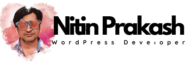Instead of telling you just how easy it is to install WordPress into your site, I’ll go over the steps to install it and let you decide for yourself. Depending on your host, your steps may vary slightly, but these steps are valid for most major webhosts.
Without further ado, here are the steps to install WordPress into your webhosting account with cPanel and Fantastico:
- Log into your cPanel
- Go to the section called “Fantastico”
- Under Fantastico, find the link to WordPress
- Follow the onscreen instructions for WordPress
- Give WP its own directory
- After the installation completes, log into the admin panel and you’re good to go
In case you’re wondering about the requirements that your hosting account needs to meet, here they are:
- You need to have access to create MySQL databases. Without getting down and dirty into definitions, MySQL is the database system that WordPress needs on the back end in order to work.
- You need php. Php is a web programming language that acts as the front end that lets your web browser (Internet Explorer, Firefox, Safari, etc.) interact with the MySQL backend that WordPress stores the data on.
- Your hosting, should run on linux. This is the operating system of the host computer that WordPress lives on. It doesn’t matter if your home/office computer is a Mac, a PC, or a Linux computer. You will be able to “talk” to your WordPress site through your web browser.
- I suggest looking for a host that provides you with cPanel. Why? Because cPanel offers you the ability to install WordPress with a few clicks and a minimum of typing even if Fantastico is not installed by your host.
- If you don’t have cPanel, you may need to ask your hosting provider to install WordPress for you.
- You can manually install WordPress, but it’s not really necessary and beyond the scope of this article.
Those are the requirements for WordPress. Think of these requirements as the equivalent requirements of “your car needs gas to run and air in the tires” if you’re going to drive somewhere.