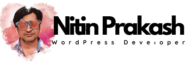WordPress is a web software that helps you create outstanding blogs. It is the most widely used blog publishing application. But WordPress is just not limited to creating blog sites it’s also a software that can build websites with the help of different plug-ins and widgets.
For the past few years, with the advancement of engineering and technology, website development has quite become an easier task now. With progress in technology, it is no longer a grueling and time consuming work to develop a website. WordPress Development is one of many new technologies that help the website industry evolve in so many ways.
A WordPress design is systematically professional and flexible. It has transformed the way to access a website. With the transformation of WordPress, many website enthusiasts prefer the use of WordPress development thus making WordPress developers in demand across the world.
WordPress has a one-click log in feature that lets you access and has a highly advance tool to let you roam your own site within your network. It eliminates the hassle of needing to log in to an individual account and recalling log in information from those several accounts.
WordPress development is a very broad topic in the first place. There are many development plug-ins that allows you to transform your site into a one of a kind site. But using Desktop Server in WordPress Development helps you in an easy way to create a local WordPress website for a fast, easy and reliable development.
After downloading and installing your Desktop Server into your computer, you are now ready to start your WordPress development. The wizard will help you create a source folder, virtual hosts, server name entries, data base and pre-configured WordPress files. One advantage of using this kind of software is that it makes things easier and faster to use compared to conventional XAMPP applications.
Other standard based tools are the following:
• Aptana Studio Workplace code editor with built in FTP
• Firebug with Yslow and Google page speed
• Wacom Intuis 4 Tablet
• Putty
• Sequel Pro for database manipulation
• Git for revision controls
• Notepad 2 that is very usable Notepad alternative
• Fiddler 2 that helps in HTTP debugging
WordPress is a very flexible platform and is proven to be trusted by many developers. Now with more and more transformations and development taking place in the WP framework it has emerged as one of the successful content management tool.