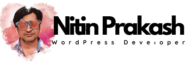How to get support
All of our products include 6 months of support period and free lifetime theme updates. Once the 6-month period ends, you have an option to extend support coverage for an additional 6 or 12 months. If you choose to not extend your support, you will no longer be able to open new tickets or receive technical assistance, but you still have access to our online knowledgebase.
Some plugins can have Lifetime License for these you will get Lifetime Support and Updates for FREE without any extra cost.
Before you submit a Ticket :
To help speed along with your request, we require that you follow the steps below before submitting a new support ticket. This is for the benefit of everyone and will help make the entire process more efficient. It’s very important and we ask that everyone who sends support questions to follow these steps.
Read Our Documentations :
— Please be sure that you have read the documentation of our theme or plugin to find an answer to your question, which comes with your downloaded package. The documentation covers important notes, the installation process of our theme or plugin and a wide range of overall explanations.
Our Response Time :
— Please be aware that we try our best to monitor the forums around the clock, but because of a large amount of support inquires that we have to deal with daily, please allow 12 – 24 HOURS to receive an answer to your ticket.
What support covers? :
— Support deals with installation of the theme or plugin, issues come from our product itself Bug Fixes and Small Modifications which means, one or two lines of code we’ll provide if needed.
Want to hire us for your customizations? :
— This support does not include any of your customizations. If you want custom works, please hire us. Note: We’re only available for installing our theme or plugin like a live demo site.
We want more details in your ticket questions :
— Post more detailed information’s as much you can possible: LINKS and SCREENSHOTS are always welcome! If your questions do not have detailed information, then we’ll ask for more information from our next response(May take: 24 hours). So, you’re losing your time with less information.
The latest version of WordPress :
— Make sure you are running the latest version of our theme or plugin and the latest version of WordPress.
Theme Update :
— Always check theme update first.
Third-party add-on :
— Disable any additional 3rd party plugins you may be used to see if that resolves the issue you have.
If you cannot find the answer to your question, open a new ticket and our support team will assist you.