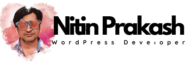As most of us know, WordPress refers to an open source blog publishing application. Surprisingly, more sites are utilizing its ability to function as a Content Management System for controlling and generally managing their web content. It basically works on a template system, and also has the ability to use add-on functions more commonly referred to as widgets. These add-ons provide additional functionality without having to edit any of the PHP or HTML coding. There are also many themes, both free as well as commercial that are also available which can be installed allowing the site owner to change the look and feel of the site.
The question many people have asked is "What if I have a design, either created by myself or by someone I have hired, that I want to use on my site? How do I apply it?"
Most individuals who possess a basic knowledge of HTML and rudimentary skills in designing and coding web layouts believe a Responsive PSD to WordPress conversion is an easy task to do. This is not the case. Turning a design into a WordPress theme is not as easy as a conventional PSD to HTML conversion. It is a little more involved due to the fact that the layout is handled mostly by CSS and not tables. Also the header, main content and footer areas are not all contained in one file.
What does this mean to the individual with a unique design? It means your options are very limited. One is to learn how to code a WordPress theme yourself. Another option is to send your design to a friend or relative who has done conversions in the past. Last but certainly not least, is the hiring of a skilled coder or company that specializes in Responsive PSD to WordPress conversions. Most individuals opt for the last choice as these entities are experts at taking designs created in Photoshop, Gimp or Adobe Illustrator and converting them into a functional WordPress theme.
By having an expert do your conversion, you can rest assured that every aspect of your design, including the header, content areas, sidebars and even the footer will look exactly like the design you are paying them to convert. The finished result will no doubt be a more pleasant experience for your visitors. It is also worthy to note that if the Responsive PSD to WordPress conversion is coded properly, the presentation (graphics) will be separated from the content (information), making your site more appealing to search engines.
When choosing a company or an individual that specializes in Responsive PSD to WordPress conversions, make sure you ask any and all questions you may have. Investigate what they offer. What's included? What's not? What is free? What isn't? Charge for revisions? Asking these kinds of questions will help you find the right company for your project.
With most Responsive PSD to WordPress conversion companies, you can get a number of associated services included:
Semantic HTML markup
Valid W3C Compliant code
Cross browser compatibility
Commented style sheets
And the list goes on. Keep in mind that some companies can and will charge you for items other companies will give you for free.
Most conversion companies will ask you to upload a screenshot of your design and also outline any and all details they need in order to give you a proper quote for the work to be done. Once a price has been agreed upon, you will have to email your design to the company so they can begin the process. Once the Responsive PSD to WordPress conversion is finished, the theme is normally uploaded to a demo server allowing you the opportunity to see how your theme looks in a live environment. This is also a chance for you to note any and all discrepancies you may notice so they can be corrected as well make any requests for changes ..
Using a company that deals with Responsive PSD to WordPress conversions can be extremely efficient and fast, saving you both time and money and alleviating any headaches you may encounter. Probably the most important benefit to yourself and visitors is a site that does not look like a thousand other sites using the same free theme. Your site will have its own unique, personalized theme and look good on any device.