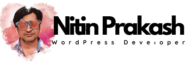Without going into the in’s and out’s of the nofollow rel tag for comment posting, let’s just say I do not like it. So to this end I modified the iNove theme to take it out. There are two modifications you can make the the iNove theme. One is a fix so your can use a “Dofollow” pluging of your choice, and the other is a quick fix in the iNove theme itself.
To make a modification to be able to use a “Dofollow” plugin see the steps below:
With your code editor of choice find and open” /wp-content/themes/inove/functions.php”
# Look for these lines of code around line 230:
Now save and check check your work. Install your “Dofollow” plugin you should see by viewing your sites page source that the [rel=”external nofollow”>] is now [rel=”external”>] or what ever format your plugin uses. The main point is that the “nofollow” is gone.
The quick fix should be obvious just backspace and delete the “nofollow” in the code above save the file and check your work.
Every blog is different the steps above are provided as a way that may fix an issue there is by no means a guarantee.
Showing some Love in your comment area by removing the evil rel=”nofollow” tag will get you more readers and commenters on your blogs. And will help put blogs back to the use that they where met for. So don’t let Google dictate to you what a blog is. Also on this note it is not right for WordPress developers to dictate to us, the users of there platform, by placing the nofollow in the code in the first place. If they where so nofollow happy in you could by default place a nofollow tag in the blogroll links you can’t try it.
My 2 Cents John Sharp