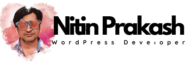The usual process in building an online site through Web hosting services is that the Web host experts design and construct the site. The owner would always have to rely on them for editing, updating, and modifying the site. The use of WordPress as a content management system (CMS) came as a breaking wind. Users have instantly been amazed at the ease of ways on how to create a WordPress Website.
Now, Website users can directly design, create, and modify their sites on their own. There is no need to coordinate with Web masters anymore to update or make changes in the site. The procedures on how to create a WordPress Website are made simpler, faster, and easier.
Before Creating the Site
There are several requirements before anyone can proceed to create an online site using the CMS. First, there should be a Web hosting service supporting PHP and MySQL databases. These would facilitate faster testing. To begin, WordPress source code has to be downloaded.
For a custom design / stylesheet, HTML can be prepared. The entire page should be enclosed by a 'wrapper' div. Main navigation, which is to be included in the 'header' div, should be structured to include:
The 'footer' div should contain the credits, copyright notice, and other information. The entire page content should be included in a single 'page' div.
How to create a WordPress Website
Unzip the downloaded WordPress source code. Go to site URL using a browser and run throughout the installation process. Prepare to set an admin password. It would be necessary to enable you to regularly login in the setup. Unzip and download a WordPress theme and put it in: '/ yoursiteroot / wp-content / themes / newtheme.' Using the WordPress control panel, set Appearance, Pages, and Settings. Don't forget to save everything.
Included in the ways on how to create a WordPress Website is the customization of the site's theme. Themes are readily available to be applied to any WordPress Website. If a custom design is preferred, here are simple steps for customizing themes:
1. Open the site in an HTML editor (TextMate or Dreamweaver).
2. Go to the theme folder. There should be several PHP files, an images folder, and a stylesheet. Edit the current stylesheet to meet requirements. 'Stylesheet.css' content should be replaced with pre-defined stylesheet. Glue different PHP files together.
The steps on how to create a WordPress Website are that simple. Any user could further explore the system to discover more ways to customize, modify, and redesign his online site.