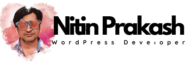How secure is wordpress ? If you consider your blog site essential to you, then it is very important for you to realize the different ways on how you can always keep it away from potential brute force or malware attacks. In this article, we shall talk about how secure is wordpress few of these different ways to ensure that you can secure your WordPress site effectively against wordpress vulnerabilities.
Prior to moving on the topic, let us first tackle about the most obvious vulnerabilities of a blog site or website. These types of typical vulnerabilities include easy-to-guess usernames and passwords, unsecured file permissions as well as old WP versions, themes and plugins. If you fail to address these vulnerabilities immediately, then you can expect hackers to easily gain entry and add malicious scripts to your site.
In addition to that, you must keep in mind that no matter how secure is WordPress, there will always be vulnerabilities that can create loopholes for brute force attacks. To assist you in strengthening your WP blog site, here are the five easy steps you must follow:
1. Avoid using an easy-to-guess password. If you wish to secure your WordPress blog, one thing you must remember is using a hard-to-guess password. If possible, your password must consist of at least 10 characters (good combinations of capital letters, small letters, numbers and special characters). Avoid using your name, nickname, birth date and company name to your password.
2. Avoid using outdated WP version, themes and plug-ins. Next thing you must avoid is the use of outdated WordPress templates, plugins and installation. It is because it features the latest fixes for all types of malware or bugs.
3. Use security plugins. You must also set up security plugins if you want to reduce or hide the most obvious vulnerabilities of your WP blog site. Today, there are several security plugins that you can choose from. Some of the most widely used security plugins are Better WP Security, BulletProof Security, Login Lockdown and WP Security Scan.
4. Restrict access to your WP admin directory. There are two ways to secure your WP admin directory and these include the use of password protect and .htaccess file. In creating password protect, it is relatively crucial to have an encrypted password. When using .htacess file, on the other hand, all you have to do is to modify the IP address that you only want to allow access.
5. Choose the right WordPress Security. If you need more help in securing WordPress, perhaps the best thing you can do is to hire a professional. Do not forget to consider your individual needs or requirements when hiring a website security.