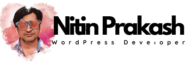Welcome to the documentation page for the “Request Quote” functionality integrated with the “Place Order Without Payment” plugin for WooCommerce. This feature empowers you to offer your customers a quoting system, providing flexibility and convenience in their shopping experience. In this comprehensive guide, we will walk you through the setup, configuration, and usage of this valuable feature.
Table of Contents
- Introduction
- Understanding the Benefits of Request Quote
- Why Combine It with “Place Order Without Payment”
- Installation and Activation
- Prerequisites
- Installing the “Place Order Without Payment” Plugin
- Activating the “Request Quote” Functionality
- Configuration
- Troubleshooting
- Conclusion
Introduction
In today’s e-commerce landscape, providing customers with flexible payment options is essential. The combination of the “Place Order Without Payment” plugin and the “Request Quote” functionality allows you to enhance your WooCommerce store by offering your customers the ability to request quotes for products or services without immediately committing to a purchase.
1.1 Understanding the benefits of the Request Quote functionality is crucial for e-commerce businesses. It empowers both customers and merchants by offering a flexible approach to shopping. Customers gain the advantage of requesting quotes for products or services, allowing them to explore options without immediate financial commitment. Merchants, on the other hand, benefit from the opportunity to engage with potential customers, negotiate terms, and build valuable relationships. This feature not only enhances the customer experience but also provides a pathway to increased sales and customer satisfaction, making it a valuable addition to any WooCommerce store.
1.2 Combining the Request Quote functionality with “Place Order Without Payment” in your WooCommerce store offers a powerful synergy. It provides customers the flexibility to request quotes without the pressure of immediate payment, fostering a hassle-free shopping experience. This integration encourages more customers to engage with your products or services, making informed decisions at their own pace. For merchants, it means more opportunities to build relationships, customize offerings, and close sales with ease. The combination of these features results in a win-win scenario, enhancing customer satisfaction and boosting sales in a seamless, customer-centric way.
Installation and Activation
This section will guide you through the process of installing and activating the “Place Order Without Payment” plugin and the Request Quote functionality. Before getting started, we will outline any prerequisites for a smooth setup.
2.1 Prerequisites
Before implementing the Request Quote functionality with the “Place Order Without Payment” plugin in your WooCommerce store, it’s important to ensure that you have the following prerequisites in place:
- WooCommerce Installed: You must have the WooCommerce plugin already installed and configured on your WordPress website.
- WordPress Version: Make sure your WordPress installation is up to date with the latest version to ensure compatibility with the plugin.
- “Place Order Without Payment” Plugin: Install and activate the “Place Order Without Payment” plugin. Ensure that it is the latest version available.
- Product Catalog: You should have your products or services listed in your WooCommerce store, as the Request Quote functionality will be applied to these offerings.
- Basic Understanding of WooCommerce: A fundamental knowledge of how WooCommerce operates, including product management, payment gateways, and order processing, is beneficial.
- Administrator Access: You need administrator access to your WordPress dashboard to install and configure plugins and make necessary settings changes.
By meeting these prerequisites, you’ll be better prepared to implement the Request Quote functionality seamlessly in your WooCommerce store and provide a more flexible shopping experience for your customers.
2.2 Installation
For installation instructions please check previous installation documentation page.
2.3 Activating the “Request Quote” functionality is a straightforward process that enhances your WooCommerce store’s capabilities. Once you’ve installed the “Place Order Without Payment” plugin, enabling the Request Quote feature is as simple as navigating to the plugin settings in your WordPress dashboard. From there, you can activate this functionality, and your customers will gain the ability to request quotes for products or services without immediate payment. This feature empowers your customers with flexibility while giving you the opportunity to engage with them effectively. It’s a powerful addition to your e-commerce toolkit, improving the user experience and potentially increasing sales.
Configuration
For configuring the Request Quote or Quote Only feature here is the screenshot
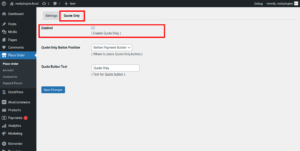
Using the Request Quote Feature
Understand the feature from both the customer and merchant perspectives. Learn how customers can request quotes, how merchants can handle requests, and the best practices for effective communication throughout the quoting process.
Troubleshooting
In case you encounter any issues or have questions, refer to this section for common problems and solutions, along with information about technical support. For any support queries or request please submit your Support Request.
Conclusion
Thank you for choosing our “Place Order Without Payment” plugin with Request Quote functionality. We hope this documentation helps you seamlessly integrate this feature into your WooCommerce store.
For any additional assistance, please don’t hesitate to contact our support team.