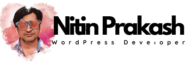Place Order Without Payment Plugin – Configuration Guide
The Place Order Without Payment plugin for WooCommerce provides users with flexibility by allowing orders to be placed without immediate payment, based on specific conditions. This guide will walk you through the configuration of the plugin’s Settings and Rules sections to tailor its behavior to your WooCommerce store.
Accessing the Configuration Page
To configure the Place Order Without Payment plugin, navigate to:
- WooCommerce in the WordPress admin dashboard.
- Select Place Order Without Payment from the menu.
You’ll find two main sections in the configuration page:
- Settings: Configure general options and customize the checkout behavior.
- Rules: (Paid Feature) Define specific rules to control when an order can be placed without payment, based on various conditions.
Settings
The Settings section includes options that control how the plugin behaves globally. Here’s a breakdown of the options available:
- Enable Site-Wide: Enable this to allow “Place Order Without Payment” across the entire store.
- Order Status: Choose the status for orders placed using this option. For example, you can select “Processing” to mark these orders as processing automatically.
- Skip Cart: Enabling this will skip the cart page and take customers directly to checkout when they add items to the cart.
- Standard Add Cart Button: Use this option to enable or disable the standard WooCommerce “Add to Cart” button on shop pages.
- Add to Cart Text: Customize the text displayed on the “Add to Cart” button when the standard button is disabled. For example, you could use “Buy Now.”
- Order Button Text: Change the text of the “Place Order” button on the checkout page.
- Remove Shipping Fields & Rates: Option to hide shipping fields and rates during checkout for “Place Order Without Payment” orders.
- Remove Tax Rates: Choose to hide tax information on checkout.
- Remove Checkout Privacy Text: Remove the privacy policy text from checkout.
- Remove Checkout Terms and Conditions: Option to remove the terms and conditions text from checkout.
- Free Product: These options let you customize the text displayed for products that are free of cost (price set to $0.00):
- On Checkout: Display custom text (e.g., “FREE”) on the checkout page.
- On Cart: Display custom text for free products on the cart page.
- Free Product Text: Define the text to display for free products (e.g., “FREE”).
Click Save Changes to apply any updates made to the settings.
Rules (Paid Feature)
The Rules section allows you to configure conditional rules that determine when the “Place Order Without Payment” option will be available, based on criteria like product category, user role, or specific product variations.
Key Features in Rules
- Add New Rule: Create a new rule set with conditions. Each rule can consist of multiple conditions based on product attributes or user roles.
- Conditions: Define multiple conditions within each rule. For example, a rule could specify:
- Product Category: Includes Clothing or Accessories
- Product: Includes Cap
- Product Variation: Includes specific variations like Hoodie – Green, No
- Product Tag: Includes Size
Each condition also includes an “AND/OR” selector to specify whether all conditions need to be met or if any one of them suffices.
- Place Order Without Payment Checkbox: Enable or disable the “Place Order Without Payment” option for each rule.
- Request Quote: Enable this option if you want to allow customers to request a quote instead of completing a purchase.
- User Role Condition: Set rules based on user roles. For instance, you could allow “Place Order Without Payment” only for users with the Customer role.
- Add Condition: Allows you to add multiple conditions to a rule.
Once your rules are configured, click Save Changes to save your conditions.
By configuring the Settings and Rules sections, you can customize the Place Order Without Payment plugin to fit the unique needs of your WooCommerce store. The Settings page helps you manage overall functionality, while the Rules page allows for fine-tuned control based on product attributes and user roles.