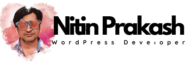There is no denying the fact that WordPress provides a ton of features and flexibility. However, it still cannot do “everything” you want it to do. This is where WordPress plugins come to the rescue. There are around 40,000 plugins in the WordPress directory. These are meant to make up for the discrepancies in the core software. So, here is a list of plugins that will help you turn your ordinary website into a baroque masterpiece.
Have a look at the top 7 WordPress plugins that every website developer must know.
WordPress SEO by Yoast
Looking for a comprehensive SEO solution for your website? If yes, this is the plugin developed for you. Yoast helps you with your website’s optimization. With this, you can optimize title, descriptions, content, XML sitemaps, and a lot more things easily. It helps streamline the website and boosts organic search traffic along with enhanced brand awareness.
W3 Total Cache
Nobody likes a slow website. That’s why, W3 Total Cache is here to increase the page load speed of website. It will reduce page load times, so that you can improve user’s overall experience and get top rank in Google. It is really easy to install and set up. It supports minification, GZIP compression and content deliver networks.
Canada Post Woocommerce Shipping Plugin
Canada Post Woocommerce Shipping Plugin allows you to provide live shipping rates to your customers in their shopping cart and during checkout. This multilingual is compatible with WPML and ideal if you ship within Canada or worldwide. Your customers can track their order and get an email notification time to time about the package.
Gravity Forms
Gravity Forms is the best contact form plugin for WordPress websites. It allows you to create custom registration forms. This powerful add-on can be used for online survey, user submitted posts or almost anything where you want your users to give their input. Choose your own fields, configure options and build powerful contact forms within a few minutes.
Uber Menu
Uber Menu helps you catch your customer’s attention. It makes it easier for the owner to control menu layout. You can add any HTML, shortcode or widget to your website menu. Apart from this, you can also insert pages, categories, terms or custom taxonomy terms as per requirements. It offers tons of options to make your website menu look beautiful and professional.
Sucuri
Are you worried about the security of your WordPress website? Simply use Sucuri plugin. Any website on the internet may fall victim to hackers or get attacked by malicious codes. So, it is better for the owner to be prepared rather than sorry. Sucuri is a security plugin that keeps your website secure from attacks. It offers malware removal service and acts as a security scanner. It is a must have security plugin for every WordPress powered website.
Envira Gallery
Do you have a photography site? Do you post a lot of images? Then, you would surely love Envira Gallery plugin. This is a responsive gallery plugin that helps you create eye-catching image galleries. This insanely quick plugin showcases all your content quickly. You can also add password, choose cover photos and do a lot more things with Envira Gallery.
Choosing the best plugin for your website is really important to deliver an amazing experience for your users. Don’t just pick any plugin, first think about why you need a plugin. Focus on your needs and then integrate a plugin to your WordPress website. The right plugin will surely take your website to the next level.